What Is the Green Hidden Menu on Audi MMI?
By holding down the SETUP button for 5 seconds, a hidden menu called the Audi Green menu can be accessed. The service menu, system information, and software updates are just a few of the secret features and options that can be accessed from this menu.
Use the SD CARD Script to enable the MMI secret green menu (3G, and 3G+).
You must first get the script from this page. Please note that this script works only with MMI 3G Basic, MMI 3G High, MMI 3G Plus. IT DO NOT WORKING WITH RMC,MIB, MMI 2G and other.
Please unzip the GreenMenuActivation.zip file, go to the GreenMenuActivation unzipped folder, and copy all the contents to a blank SD card that is formatted in the FAT32 file system and has a minimum capacity of 8GB and a maximum size of 32GB. The following files and directories must be present in the SD card’s root folder:

The following image will appear shortly after you insert the card into MMI SD slot 1.
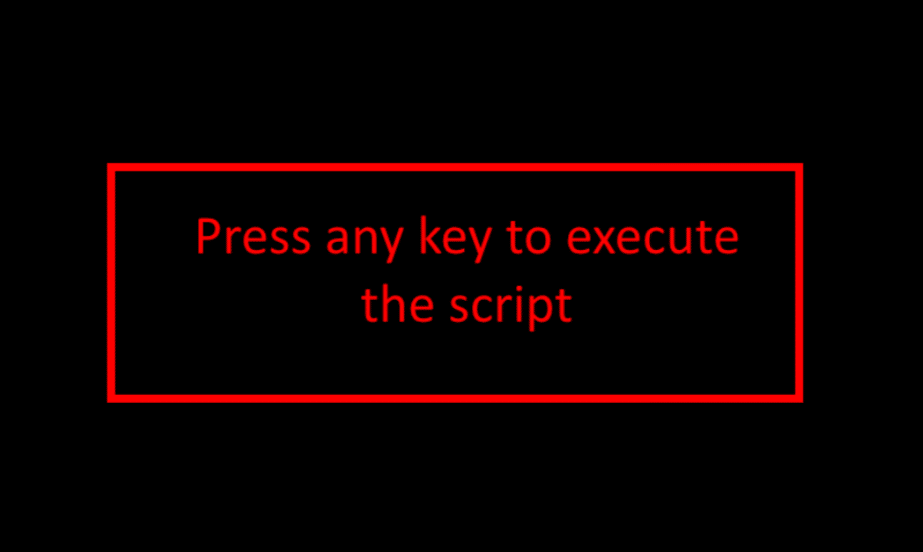
The subsequent screen will appear whenever you turn the large rotary knob.
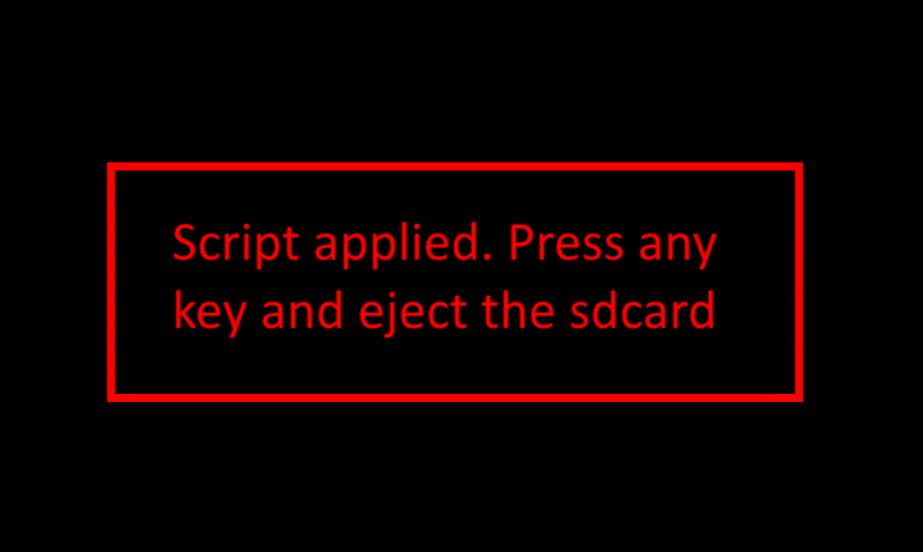
Restart the device and continue reading the manual.
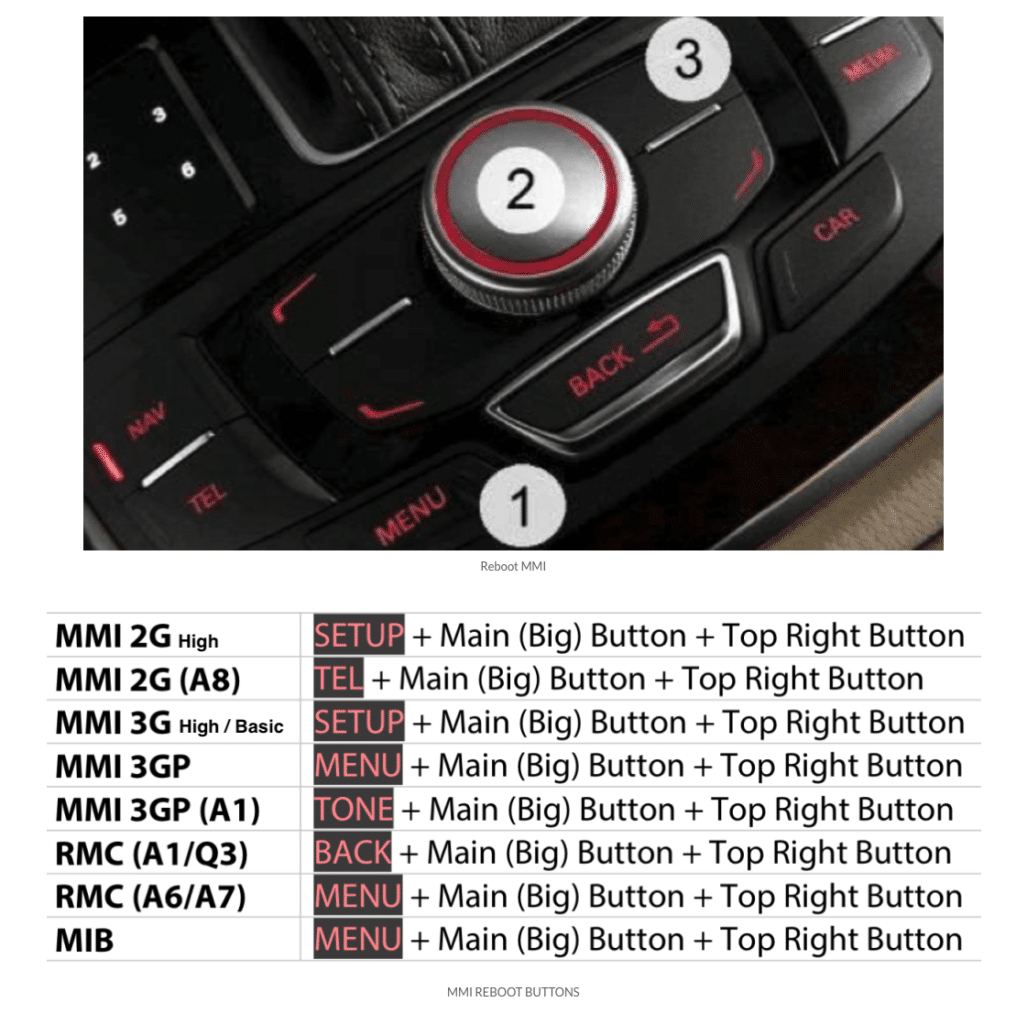
The MMI reboot in the Audi A8 is slightly different: huge button, upper right silver, and tone.

How to access the green hidden menu?
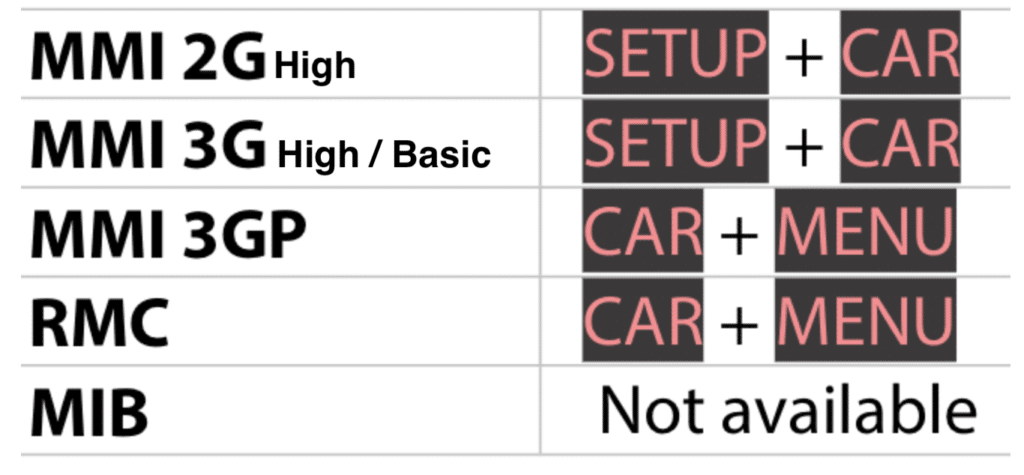
in Audi A8 it looks like this:

Own VCDS? You can also enable Hidden Green Menu
Go to block 5f > Adaption > Jump to channel 6 and add new value 1 then click TEST and after SAVE.

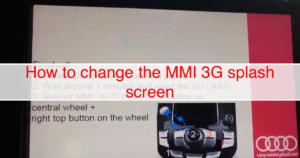


[…] You must have access to the Green Hidden Menu. […]
[…] After completing a firmware upgrade, you must enable the Hidden Green Menu (how to do it, described here). […]
[…] You must have access to the Hidden Green Menu; if you don’t, there is a solution here – CLICK. […]
[…] You may find a tutorial on how to enable the hidden green menu here. […]