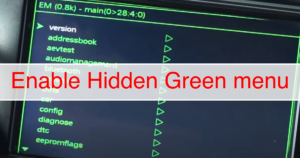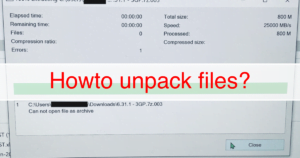I’ll demonstrate how to customize the MMI splash screen in this article. This technique functions with MMI 3G Basic, High, and Plus.
Everything you require
- 8GB minimum on SD CARD.
- Script.
- Your own splash screen with a graphic editor.
For MMI 3G High and Plus, the required graphic resolution is 800x480px; for MMI 3G Basic, it is 400x240px.
Please unzip the files after downloading and place them in the root folder of your SD card.
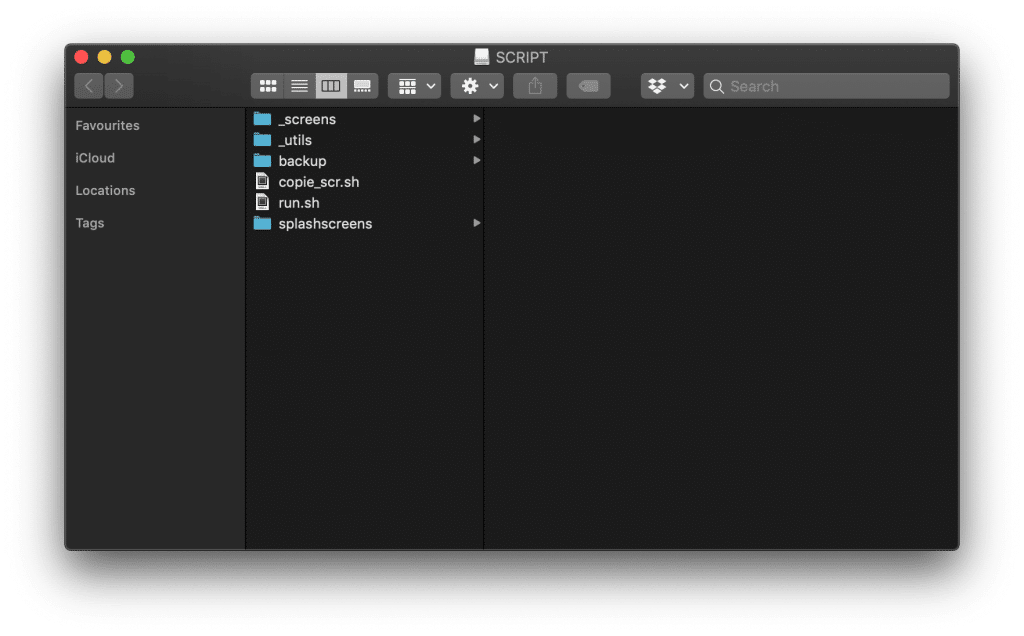
Your custom splash screen needs to be on your SD card in the splashscreens folder.
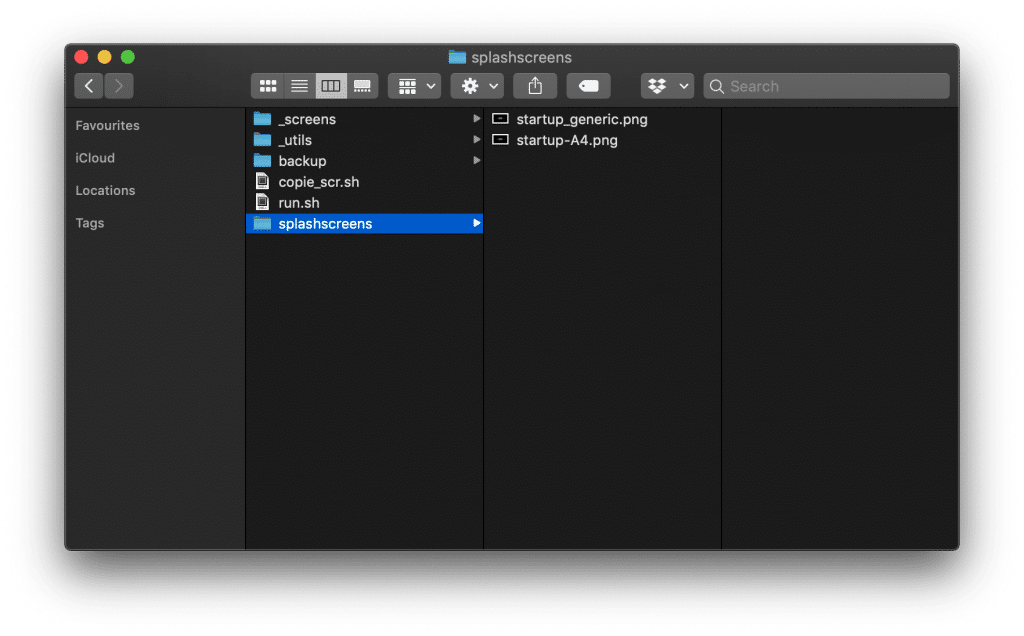
This script will also create a backup of your current splash screens, which you can access in the backup folder on your SD CARD after installing a new one.
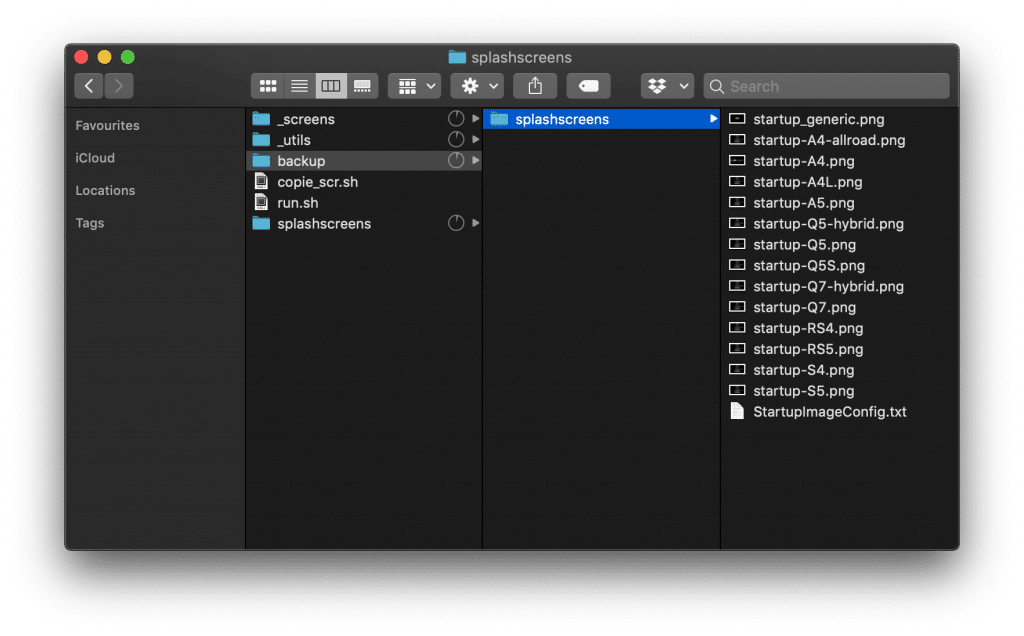
You can utilize several splashscreen examples I’ve attached by just copying and replacing them in the splashscreens folder.