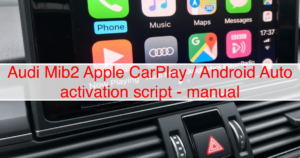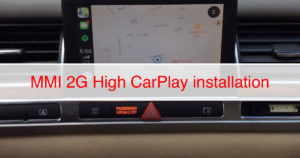Hi,
VCDS is required to activate the MMI 2G High hidden green menu.
How to activate the green menu on the MMI 2G High:
- Connect with module 07 – Control Head.
- Choose procedure 10 – Adaptation.
- Choose Channel 8.
- Read stored value. By default it should be 0.
- Change value to 1 and save it.
- Read stored value. Now it should be 1.
- Exit.