Are you an Audi A6 owner looking to elevate your driving experience? Look no further than the Audi A6 MMI upgrade. The Audi MMI system is a comprehensive infotainment platform that integrates various functionalities, such as navigation, entertainment, and connectivity, into a single user-friendly interface. In this article, we will explore the benefits of upgrading your Audi A6 MMI and guide you through the process. Get ready to unlock a whole new level of convenience and enjoyment behind the wheel.
Article Outline
| Sr# | Headings |
|---|---|
| 1. | Understanding Audi MMI |
| 2. | The Importance of MMI Updates |
| 3. | Audi MMI Firmware Update: What’s New? |
| 4. | Seamless Navigation with Map Updates |
| 5. | Enhance Connectivity with Apple CarPlay |
| 6. | Android Auto: Integration Made Easy |
| 7. | Step-by-Step Guide to Audi MMI Upgrade |
| 8. | Frequently Asked Questions (FAQs) |
1. Understanding Audi MMI
Before delving into the upgrade process, let’s familiarize ourselves with the Audi MMI system. MMI stands for “Multi-Media Interface,” and it serves as the control center for various functions in your Audi A6. Through a high-resolution display and an intuitive interface, MMI allows you to effortlessly control features like navigation, audio, phone connectivity, and more.
2. The Importance of MMI Updates
Regular updates are crucial to keep your Audi MMI system running smoothly and to enjoy the latest features and improvements. These updates not only enhance performance but also address any software bugs or security vulnerabilities. By staying up to date with MMI updates, you ensure a seamless and reliable driving experience.
3. Audi MMI Firmware Update: What’s New?
Firmware updates bring new functionalities and optimizations to your Audi MMI system. With each update, Audi introduces improvements in system stability, performance, and compatibility. Additionally, firmware updates often include enhanced voice control capabilities, refined graphics, and updated menus for easier navigation.
4. Seamless Navigation with Map Updates
Map updates are essential to ensure accurate and up-to-date navigation in your Audi A6. With regular map updates, you gain access to the latest road layouts, points of interest, and traffic information. Whether you’re exploring a new city or taking a familiar route, having the most recent maps at your disposal allows for a stress-free and efficient journey.
- Stay on track with real-time traffic updates.
- Discover new points of interest along your route.
- Enjoy enhanced 3D maps for a more immersive experience.
5. Enhance Connectivity with Apple CarPlay
Apple CarPlay integration brings the power of your iPhone to your Audi A6. By connecting your compatible device, you can access your favorite apps, make hands-free calls, send messages, and enjoy your preferred music seamlessly. The intuitive interface mirrors your iPhone’s display, ensuring a familiar and convenient experience while on the road.
- Access Apple Maps for accurate navigation.
- Make calls and send messages with Siri’s voice control.
- Enjoy your favorite music through Apple Music or other streaming apps.
6. Android Auto: Integration Made Easy
For Android users, Audi A6 offers seamless integration with Android Auto. By connecting your Android device, you can access Google Maps, make calls, send messages, and listen to your preferred music using your Audi’s controls or voice commands. Android Auto provides a safe and intuitive way to stay connected while keeping your focus on the road.
- Utilize Google Maps for reliable navigation.
- Use voice commands for hands-free control.
- Enjoy your preferred music via various streaming apps.
7. Step-by-Step Guide to Audi MMI Upgrade
Ready to upgrade your Audi A6 MMI? Follow these simple steps to ensure a successful upgrade process:
- Check for available updates: Visit MyAudi.org website and navigate to the MMI section. Look for available updates specific to your Audi A6 model and download them onto a compatible storage device.
- Prepare the storage device: Format the storage device (USB, SD card) as per the instructions provided by MyAudi.org. Ensure it is formatted correctly and ready for the update process.
- Connect the storage device: Insert the formatted storage device into the appropriate slot in your Audi A6. The MMI system will detect the update files automatically.
- Initiate the update: Follow the on-screen instructions to initiate the update process. The system may restart several times during the update, so it’s essential to keep the vehicle powered on throughout the process.
- Complete the update: Once the update is complete, the system will notify you. Safely remove the storage device from your Audi A6 and restart the MMI system to enjoy the newly updated features.
Conclusion
Upgrading your Audi A6 MMI opens up a world of possibilities, providing you with the latest features, improved performance, and enhanced convenience. Whether it’s updating the firmware, maps, or integrating Apple CarPlay and Android Auto, each step brings you closer to an exceptional driving experience. Stay connected, navigate with confidence, and enjoy your favorite apps effortlessly—all at your fingertips.
Europe
MMI 3G Plus
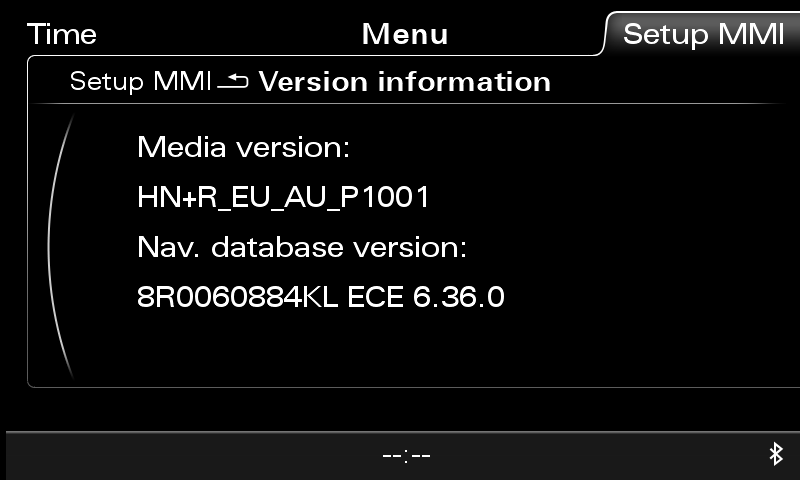
Latest available firmware is HN+R_EU_AU_P1001 – link
Latest available map update is 6.36.0 8R0051884KL – link
There’s also available bundle pack which contain above firmware and maps, and also hidden green menu script enabler – link
Apple CarPlay / Android Auto – link
MMI 3G High
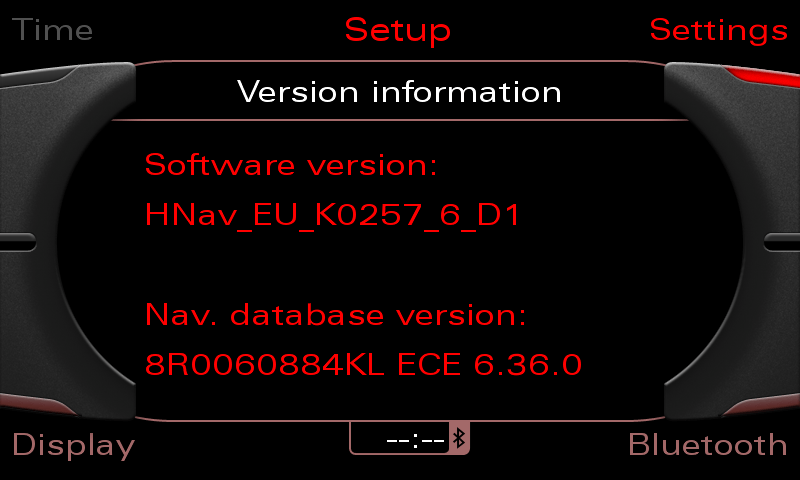
Latest available firmware is HNav_EU_K0257_6_D1 – link
Latest available map update is 6.36.0 8R0051884KL – link
There’s also available bundle pack which contain above firmware and maps, and also hidden green menu script enabler – link
Apple CarPlay / Android Auto – link
MMI Mib2

Latest available firmware is MHI2_ER_AU57x_K3663 – software update with loaded Apple CarPlay / Android Auto – link
Latest available firmware is MHI2_ER_AU57x_K3663 – link
Latest available map update is 2023-24 Map Update V03.959.820.JK 330 ECE – link
There’s also available bundle pack which contain above firmware and maps – link
Apple CarPlay / Android Auto – link
USA / Canada / Mexico
MMI 3G Plus
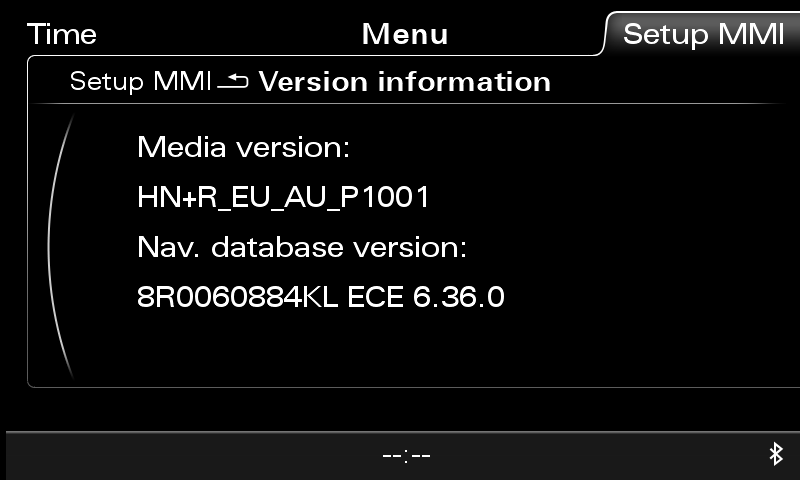
Latest available firmware is HN+R_US_AU_K0942_3 – link
Latest available map update is 6.24.0 8R0060884JE – link
There’s also available bundle pack which contain above firmware and maps, and also hidden green menu script enabler – link
Apple CarPlay / Android Auto – link
MMI Mib2

Latest available firmware is MHI2_US_AU57x_K3341 – link
Latest available map update is P85 N60S5MIBH3 NAR – link
Apple CarPlay / Android Auto – link
FAQs (Frequently Asked Questions)
- How often should I update my Audi MMI?
- It is recommended to check for updates at least once a year or whenever new updates are released by Audi. Keeping your MMI system up to date ensures optimal performance and compatibility with the latest technologies.
- Can I update my Audi MMI software at home?
- Yes, you can update your Audi MMI software at home by following the step-by-step guide provided by MyAudi.org.
- Are there any costs associated with Audi MMI updates?
- Audi provides software updates free of charge during the warranty period. However, if your vehicle is no longer under warranty, there may be associated costs for updates. It is advisable to consult with your local Audi dealer or service center for specific details.
- Can I install Apple CarPlay and Android Auto on an older Audi A6 model?
- Retrofitting Apple CarPlay and Android Auto on older Audi A6 models is possible, but it may require additional hardware and software modifications. It is best to consult with an authorized Audi dealer or service center to determine compatibility and feasibility for your specific vehicle.
- What are the benefits of updating Audi MMI maps?
- Updating Audi MMI maps ensures you have access to the latest road information, including new routes, points of interest, and real-time traffic updates. It helps you navigate efficiently and saves you time by avoiding traffic congestion or outdated directions.
Upgrade your Audi A6 MMI today and discover the world of possibilities that await you on the road!

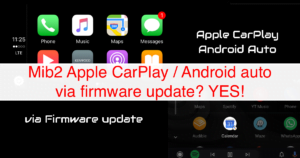
![Read more about the article Audi MMI 3G 6.36.0 Europe map update [8R0051884KL]](https://myaudi.org/wp-content/uploads/2023/03/6360-europe-map-update-300x158.png)
![Read more about the article Update to the EUROPE AUDI MMI 3G Map 6.35.1 [8R0051884KB]](https://myaudi.org/wp-content/uploads/2023/02/3g-6351-europe-map-300x158.png)