Audi refers to this as Audi Smartphone Interface, and in some recent vehicles (built after 2016), it is possible to enable Apple CarPlay and Android Auto features using Audi Smartphone Interface.
Which vehicles can have the Audi Smartphone Interface (ASI) enabled?
Does this mean that if I have a 2014 Audi, which I define as modern because it was produced after 2016, I cannot get ASI? True and False I’ll elaborate later.
So how do I find out if my Audi is compatible with ASI?
- by determining the firmware version!
It is simple; just get in your car, turn it on, and try to locate your current firmware version on MMI. The most effective method is to enter the RED ENGINEERING MENU.
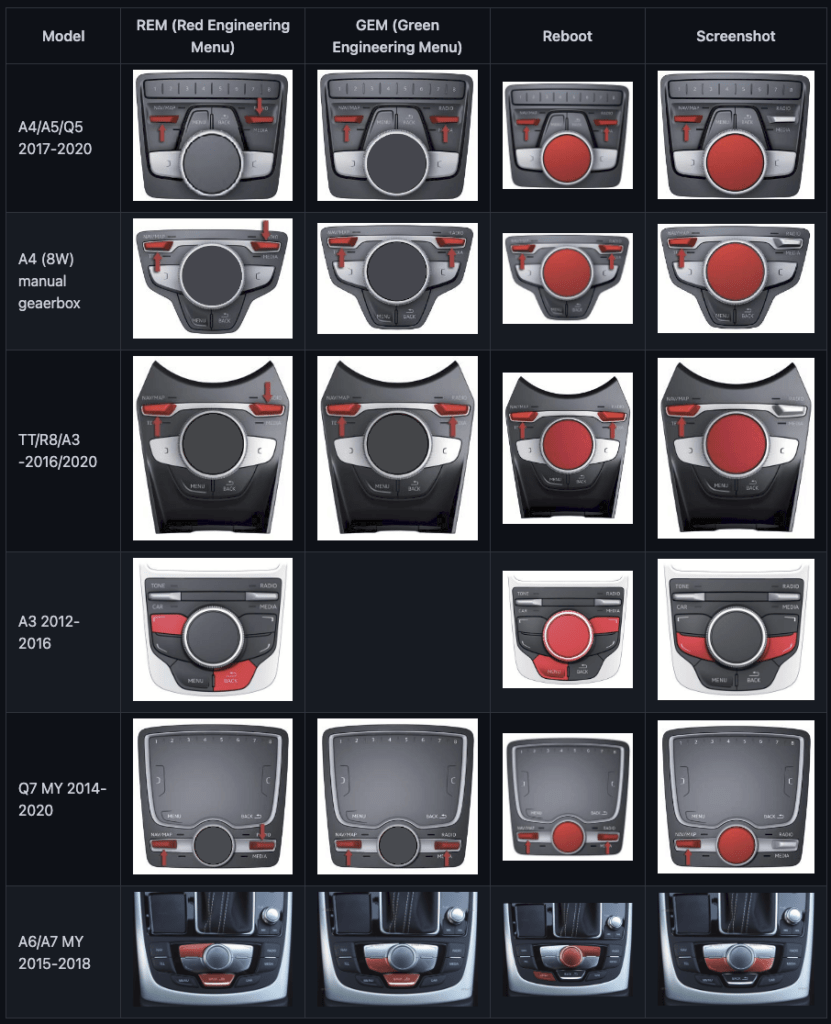
In 99% of cases, running Apple CarPlay or Android Auto will not be possible in your car via a software update, but you can still use Apple CarPlay / Android Auto functionality!
but returning to the picture above, you must enter REM (Red Engineering Menu).
After that, click Version information.
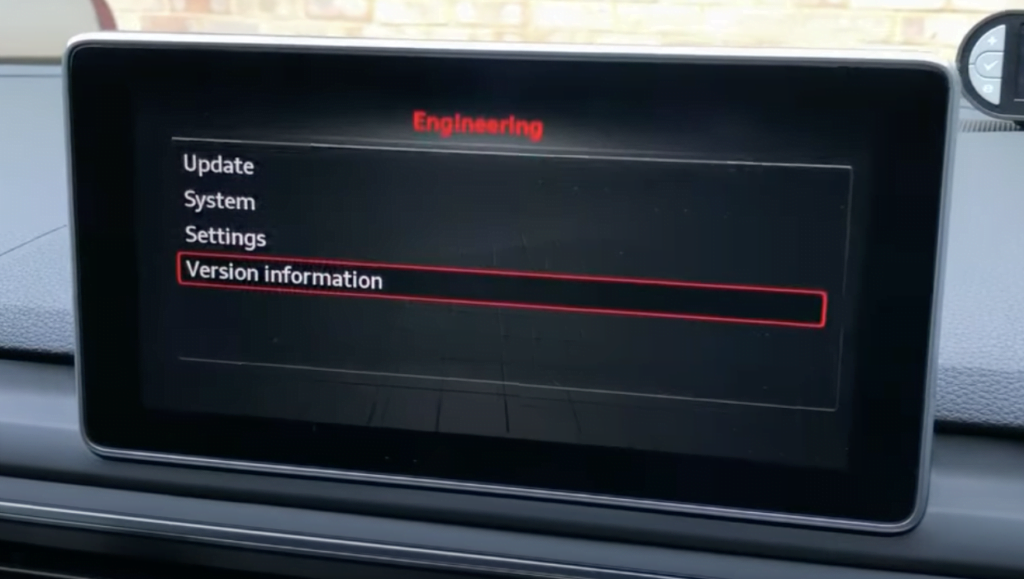
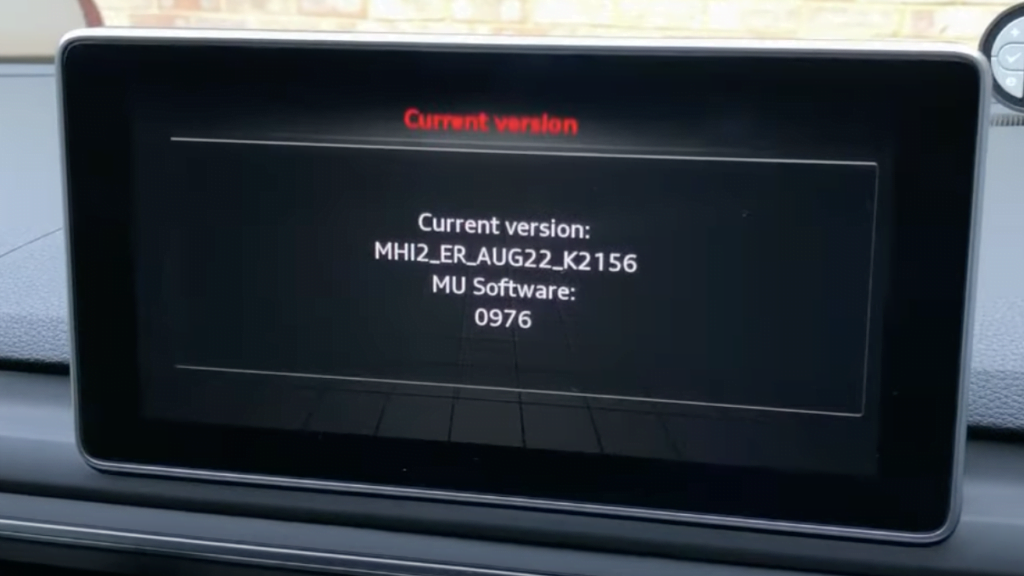
and if you are using the “Current version” as of:
- MHI2_
- MHI2q_
The Audi Smartphone Interface can then be enabled by updating the MMI firmware and using our script; the complete list of supporting firmware can be found here (click).
The MMI will be patched, Apple CarPlay and Android Auto will be activated, and a lifetime map license will be added, allowing you to install maps from any source.
We do have firmware updates for some Audis that have previously been fixed; therefore, installing script is not necessary.
Only compatible with Audi models using the MHI2_ER_AU57x_ and MHI2_ER_AUG11 firmware!
A bundle pack is available that includes the most recent firmware update, pre-activated Audi ASI, lifetime map access, 2023 map files, and POI with speed cameras (click here). There is only one firmware upgrade available if you don’t need updated maps or POIs for speed cameras (click).
The MMI systems of all other Mib2 units must be patched using this script (click).
How is a script installed? Quite simple Please review this guide (click).
What happens if my firmware version isn’t accepted?
We have external modules that are excellent for use with other MMIs, including MMI 3G Plus, MMI 3G High, MMI 3G Basic, and even MMI 2G High. These modules can also allow Apple CarPlay or Android Auto (booth supported!) even be connected to that our module through HDMI by an Android TV box!
How can I tell what MMI version I have?
Well, above was for newest MMIs, here it’s for older versions:
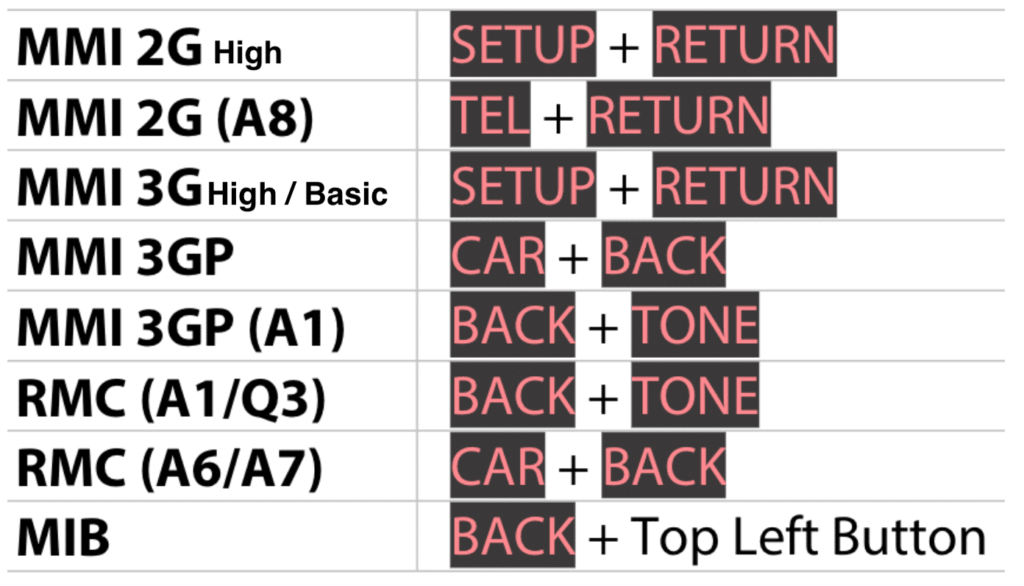
additionally, if your firmware dates back to:
- HN+_
- HN+R_
- Hnav_
- Bnav_
Excellent external modules that are simple to plug and play are available from us (click). You may obtain the product’s installation instructions and further information here (click).
If your firmware dates back to:
- C6-HU
- D3-HU
You have an MMI 2G High device, and we also have an extra module that enables Apple CarPlay and Android Auto (click here). Due to the unit’s age, installation is a little challenging, therefore I advise having a specialized business install it. Although the majority of our clients completed the installation themselves without incident, I do advise consulting the installation documentation beforehand to determine whether you can complete it on your own. You can find the installation guide here (click).
What about the auto models for 2020–2023?
Unfortunately, there are currently no options available to enable CarPlay or Android Auto on certain models; at the present, it appears that only the Audi garage is capable of doing so.


![Read more about the article Audi MMI 3G 6.36.0 Europe map update [8R0051884KL]](https://myaudi.org/wp-content/uploads/2023/03/6360-europe-map-update-300x158.png)
